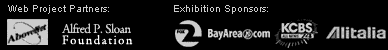|
Use your browsers' Back
button to return to the webcast page.

Webcast
Help Page
All of our webcasts require
you have the RealPlayer installed on your computer in order to receive
the audio and video live feed of the Webcast. Please visit
RealNetworks'
Service & Support
page for more information.
The latest version of
RealPlayer is available for Macintosh, Windows, Windows 95, and
UNIX platforms. Please visit RealNetworks' Service & Support page
for more information.
Questions
or comments about this site? Send
email
to our web team.
Revealing
Bodies ©
Exploratorium
|
Download
the free
RealPlayer

Once you have the RealPlayer installed you hit the "Click to Test
Audio" button, to make sure it is poperly installed.
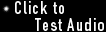
If you have the RealPlayer installed properly but cannot find
the "button" for the live stream...
-
Please
double-check the time and date, remember all times are in the
Pacfic time zone.
-
Use your
"refresh" or "reload" button on your browser, to load the most
recent version of the page--the one with the link to the live
RealAudio stream.
-
Try holding
down your "shift key" while "refreshing" or "reloading" the
web page. You may have the older version of the page loaded
locally in your "cache.
|