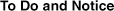
-Click on the left or right arrows to shift
the gray bars left or right. Notice that when the gray stripes
are on the top of the black bars they appear lighter and when
they are between the black bars they appear darker.
-Center the gray stripes so they are half-on
and half-off the black bars. You can do this either with the
arrows or by clicking the gray circular button. Notice that
the two sets of gray stripes appear the same.
-Click and hold the striped button to make
the black bars disappear. Notice that the two sets of gray
stripes appear the same.
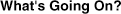
The gray stripes on both sides are the same shade.
When you change the position of the stripes, they seem to get
lighter and darker. This illusion is not fully understood, but
it seems to have something to do with the way your eye determines
relative shading.
Your eye focuses an image of the striped pattern on your
retina, a layer of light-sensitive cells at the back of your
eye. Nerve cells in the retina begin processing the light
and dark information in two different ways.
Some nerve cells in the retina take a look at the big picture,
receiving information from a large area of the retina. These
cells blend light from several stripes and react as if the
light were mixed together. When there are white stripes on
either side of the gray stripes, you see pale gray - a mixture
of white and gray. When the gray stripes are surrounded by
black stripes, you see dark gray - a mixture of black and
gray.
Even though some nerve cells blend the light from the stripes
together, other nerve cells receive information from a small
area of the retina. These cells note the contrast between
the gray stripes, the white stripes, and the black stripes,
allowing you to see the striped pattern.
|