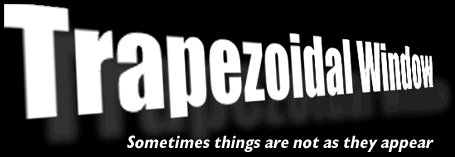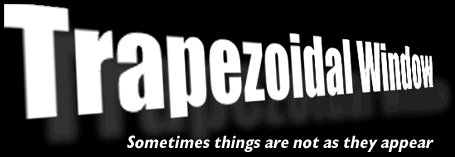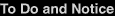
Download one of the two QuickTime trapezoidal window movies above. Note that you will need a QuickTimeVR player or the QuickTime plugin to view it. You can download
QuickTime here
. If you are running a system that does not support QuickTime VR try the MPEG version. If you are bandwidth-challenged, just watch the animated GIF above.
-
If you click and drag near the center of the movie you can
rotate the window to any position you like. Dragging horizontally
rotates the window. Dragging the window vertically lets
you see the window from 45 degrees up or from directly overhead.
If you click and hold near the edge of the frame, the window
will rotate continuously. Dragging outward will cause it
to rotate faster.
- Watch the rotating window. Notice that
the window seems to swing back and forth.
- Grab the window and tilt it down until
you can see it from above. Now notice that the window is actually
going around in circles.
- Notice that one vertical edge of the window
is shorter than the other. Most windows are rectangles; this
window is a trapezoid.
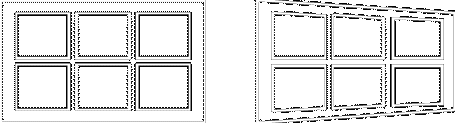
|
|
RECTANGLE
|
TRAPEZOID
|

When you look at a rectangular window that is angled away
from you, the farther edge of the window appears smaller,
and so the whole window appears to be trapezoidal.
From past experience, your brain assumes that
all windows are rectangular and that the shorter edge is always
the edge farthest away. But the rotating window in front of
you really is a trapezoid. When the shorter edge of this trapezoidal
window moves closer to you, your brain refuses to see it as
being closer; it assumes that the window is not rotating in
the opposite direction. The window therefore appears to swing
back and forth.
|