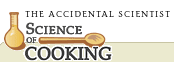|
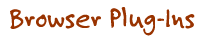
Playing RealVideo Files:
All of our Webcasts require you to have RealPlayer installed on your computer in order to receive the audio and video feeds of the Webcast. Please visit RealNetworks' Service & Support page for more information. If you're only receiving audio files you may have either a slower than 28.8 connection or an older version of the RealPlayer.
The latest version of RealPlayer is available for Macintosh, Windows, Windows 95, and UNIX platforms. Please visit RealNetworks'
Service & Support page
for more information.
Please Note: For more information and help with RealAudio, visit the
FAQ
at Progressive Networks.
Download the free RealPlayer Plug-in
.
Playing Flash Files:
Many of the online exhibits for the Accidental Scientist require Flash. Flash is a free plug-in that enables interactive multimedia on the Web, and is available for Macintosh and Windows.
Download the Flash plug-in
.
Playing QuickTime Movies:
To view these movies you will need a QuickTime player or plug-in. QuickTime is supported by Macintosh, Windows, Windows 95/NT platforms.
Before you download you may want to make a bookmark of this page since you will need to quit out of your browser if you decide to install the QuickTime plug-in.
Please Note: You may want to read the
Before You Download from QuickTime
page available at the Apple QuickTime home.
Download QuickTime Software
.
|
|
|

|