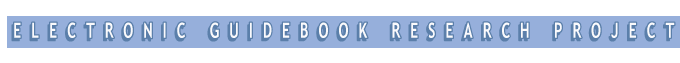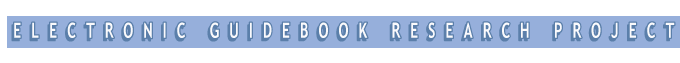|


•
HP Labs' CoolTown infrared beacons broadcast the
URL associated with an exhibit to users' handheld
devices over an 802.11b wireless network.
|
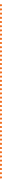
|
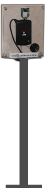
|

•
Users could swipe an RFID card by an associated
RFID reader to save information about an exhibit
to a personalized web page.
|
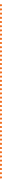
|
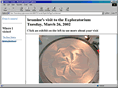
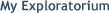
•
While at the Museum, exhibit information could
be saved to users' personalized web page. This
made it possible to read and interact with exhibit
information both before and after their visit
.
|